Introduction

The name Cherry is synonymous with mechanical keyboards, their switches are used in a vast amount of mechanical keyboard from pretty much all major manufacturers such as Cooler Master, Corsair and Logitech to name but a few, and they have been using MX switches for many years now. With so many brands using their switches, it’s more than likely that most of our readers have owned a Cherry MX switch keyboard.
Mechanical switches are well-known for their durability, long life span and tactile feedback. The only downside of the switches is that their quality often comes with a big increase in price compared to membrane switch keyboards. Which is something that Cherry seem well aware of as their latest Cherry MX-Board 3.0 keyboards come in at a super affordable price of around £50-60. Still expensive, but certainly cheaper than a lot of competing mechanical keyboard products, so it’ll be interesting to see what this keyboard has to offer at this price range.
The MX-Board 3.0 comes in a choice of four switch types, Cherry MX Blue, Brown, Black and Red. Fortunately for you I have all four at my disposal today, so not only do I get to take a closer look at the keyboards, but also get a real feel for the differences between each switch type and the tasks each switch is best suited to.
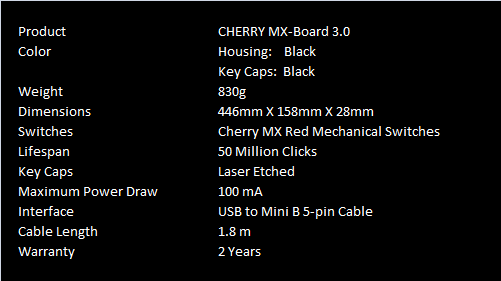
The MX-Board 3.0 doesn’t come fitted with a rest, but you can buy the Cherry Palmrest separately for around £15-20.

The box is really nicely design with a stylish image of the keyboard on the front. The only difference between each box is that the logo in the top right corner shows what switch type is installed.
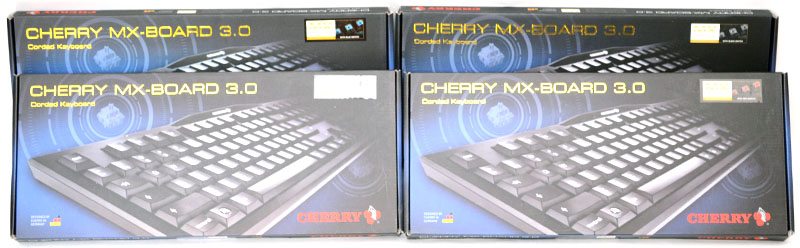
Around the back we have an international breakdown of the main features and specifications (see above).
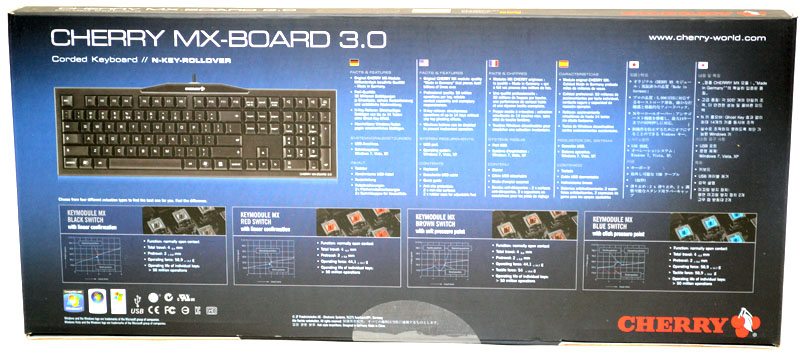
Each box also has a quick run down of what each switch type offers in terms of force and travel distance. Blue offer an audible and tactile “click” when pressed, requiring a little more force to press.
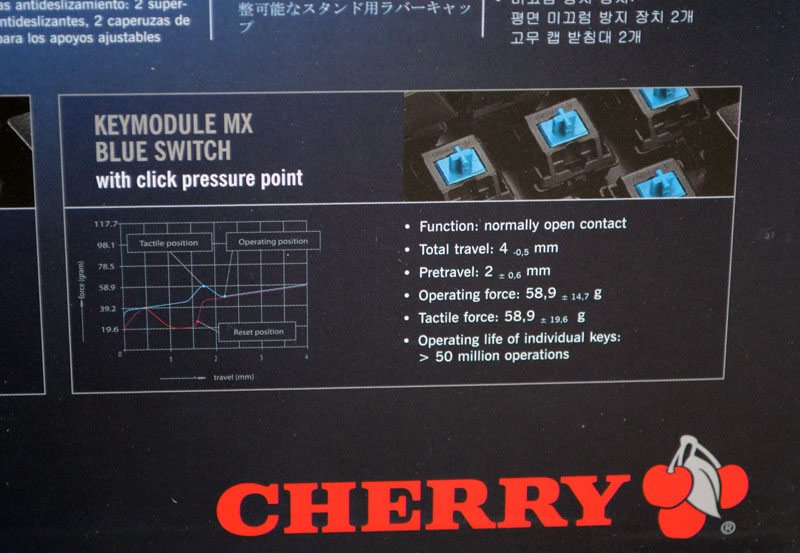
Reds are linear and very smooth to press, offering minimal resistance and are generally a much faster switch to press.
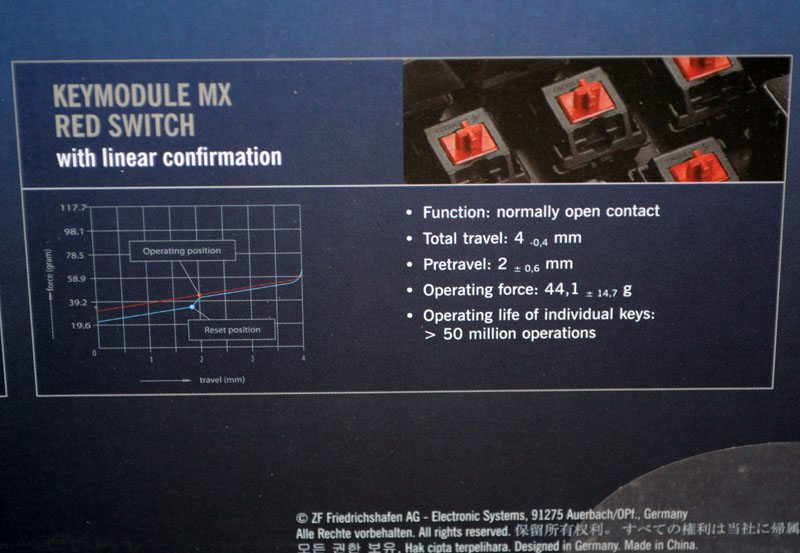
Black switches are also linear like the reds, but require more force to press.
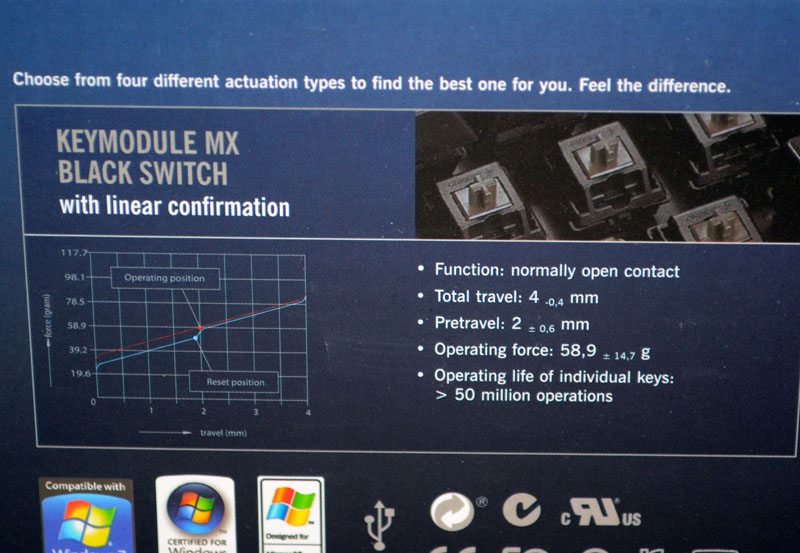
Brown are smooth and softer like the red switches, but have a feel that is closer to black switches.
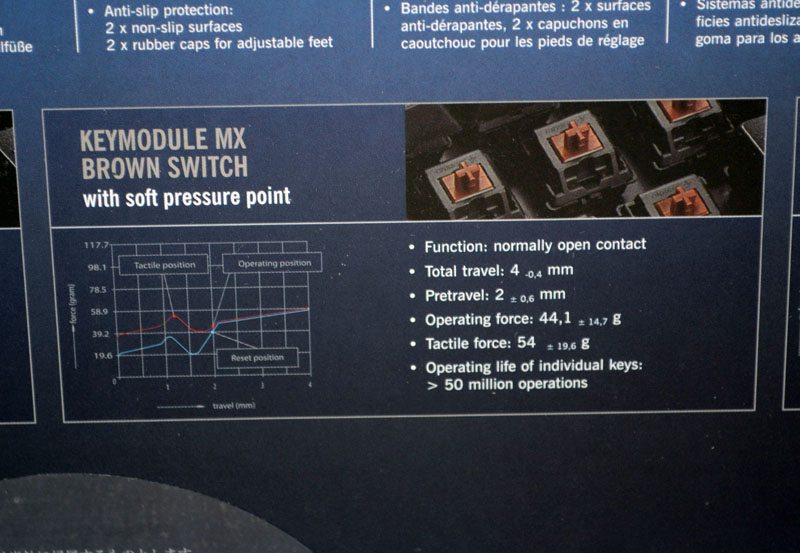
All of the keyboards come nicely packaged to prevent damage in transit.

In each box you’ll find the keyboard, a USB to micro USB cable, two large rubber grips, kick-stand rubber feet and a simple user guide.

The post Cherry MX-Board 3.0 MX Blue, Red, Brown & Black Mechanical Keyboard Review appeared first on eTeknix.